一、Reasons
Since the license of FFO function is a kind of these which requers the source server getting authorized before adding a backup rule,and it's reasonable to see the erro if you didn't authorize the source server related in advance.
二、Solutions
In this case,you need to authorize your source server first and you can create a FFO backup rule about it successfully then.
To authorize your source server,you should follow the steps below:
1.Download the workID of your source server.
2.Access to the website provided below to get source server authorized.
http://license.info2soft.com/i2soft/i2/activation.php?atype=bind
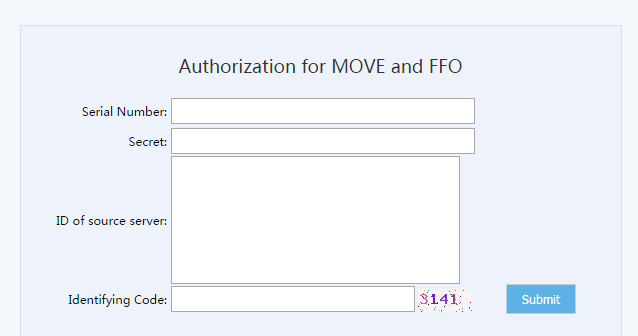
Tips:
(1) Serial number is a string like '10-xxxx' or '20-xxxx'. You could find it under License Mgmt on the web control center.
(2) The secret is required only when your serial number is '20-xxxx' alike. And you can find it by cliking Update Offline button of your license.
(3) Paste the content of the file you download from Download WorkID.
(4) Fill in the blank by what you see in identifying code frame.
3.Update your license on web control center.
After submiting you will get a new license as a response and please download it and update your present license use what you get.
4.Try to submit a same rule again.