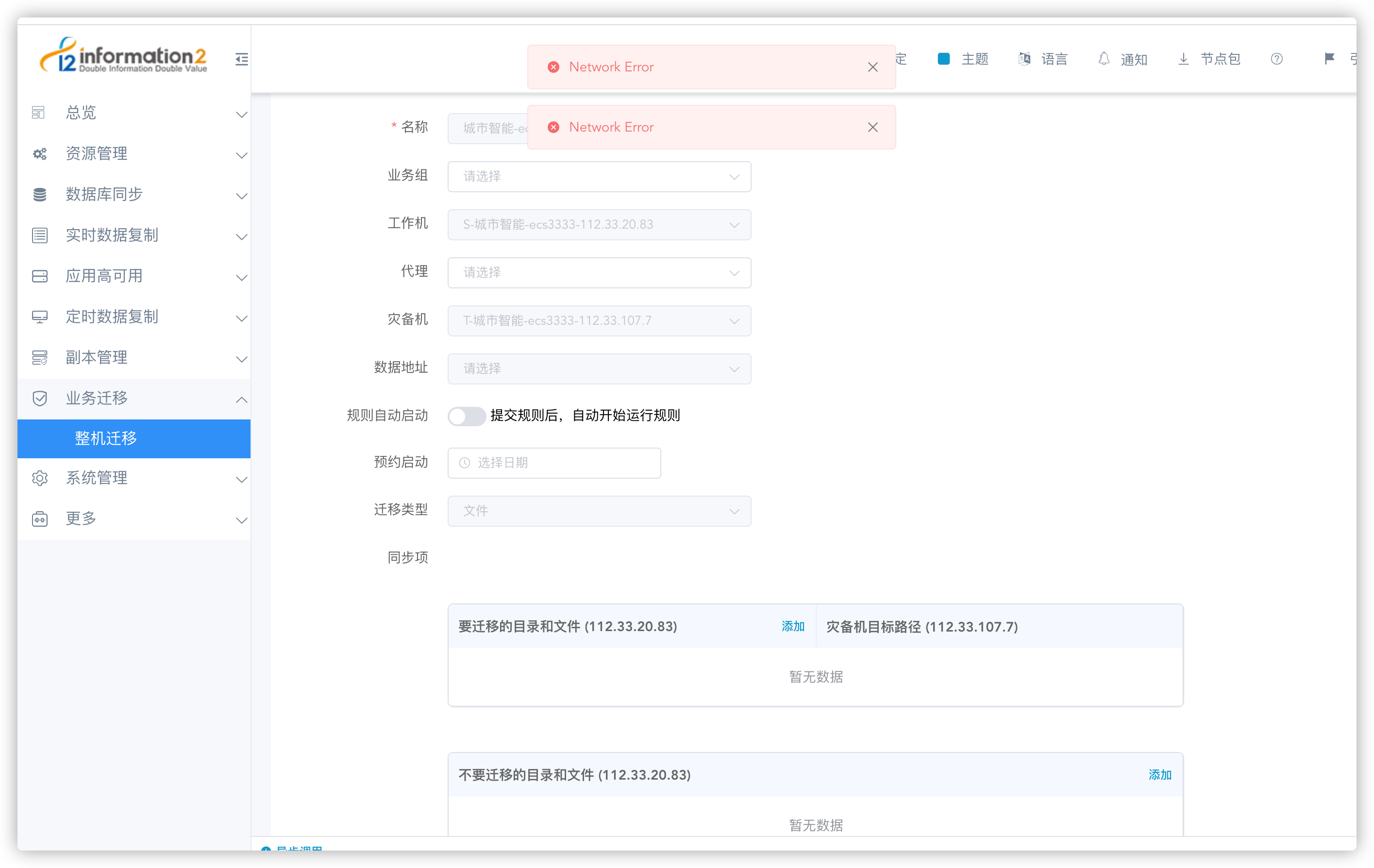ulimit -n 要调整为 650000 甚至更大。 命令行下执行 ulimit -n 650000 即可修改。如果不能修改,需要设置 /etc/security/limits.conf,加入
* soft nofile 262140
* hard nofile 262140
root soft nofile 262140
root hard nofile 262140
* soft core unlimited
* hard core unlimited
root soft core unlimited
root hard core unlimited
注意,修改 limits.conf 文件后,需要重启系统生效
对某一个进程临时修改最大文件限制用以下命令:
# CentOS7系统使用命令 prlimit --nofile=65536:65536 --pid 39977
Linux 操作系统修改内核参数有 3 种方式:
- 修改 /etc/sysctl.conf 文件,加入配置选项,格式为 key = value,修改保存后调用 sysctl -p 加载新配置
- 使用 sysctl 命令临时修改,如:sysctl -w net.ipv4.tcp_mem="379008 505344 758016"
- 直接修改 /proc/sys/ 目录中的文件,如:echo "379008 505344 758016" > /proc/sys/net/ipv4/tcp_mem
第一种方式在操作系统重启后会自动生效,第二和第三种方法重启后失效
swoole 使用 unix socket dgram 来做进程间通信,如果请求量很大,需要调整此参数。系统默认为 10,可以设置为 100 或者更大。或者增加 worker 进程的数量,减少单个 worker 进程分配的请求量。
修改此参数增加 socket 缓存区的内存大小
net.ipv4.tcp_mem = 379008 505344 758016net.ipv4.tcp_wmem = 4096 16384 4194304net.ipv4.tcp_rmem = 4096 87380 4194304net.core.wmem_default = 8388608net.core.rmem_default = 8388608net.core.rmem_max = 16777216net.core.wmem_max = 16777216
net.ipv4.tcp_syncookies=1
net.ipv4.tcp_max_syn_backlog=81920
net.ipv4.tcp_synack_retries=3
net.ipv4.tcp_syn_retries=3
net.ipv4.tcp_fin_timeout = 30
net.ipv4.tcp_keepalive_time = 300
net.ipv4.ip_local_port_range = 20000 65000
net.ipv4.tcp_max_tw_buckets = 200000
net.ipv4.route.max_size = 5242880
- #net.ipv4.tcp_tw_reuse = 1 #谨慎打开此选项。
- #net.ipv4.tcp_tw_recycle = 0 #谨慎打开此选项,特别是配置了i2copy/i2cdp的备机上,容易造成规则失效
是否 socket reuse,此函数的作用是 Server 重启时可以快速重新使用监听的端口。如果没有设置此参数,会导致 server 重启时发生端口未及时释放而启动失败
使用 socket 快速回收,短连接 Server 需要开启此参数。此参数表示开启 TCP 连接中 TIME-WAIT sockets 的快速回收,Linux 系统中默认为 0,表示关闭。打开此参数可能会造成 NAT 用户连接不稳定,请谨慎测试后再开启。
net.ipv4.tcp_tw_reuse 和 net.ipv4.tcp_tw_recycle 不能同时配置为1 ,不然会有冲突,导致 i2node 的rpc 网络端口异常。
参数冲突说明参考:
https://blog.csdn.net/ywq935/article/details/91384854
查看配置是否生效
如:修改 net.unix.max_dgram_qlen = 100 后,通过
cat /proc/sys/net/unix/max_dgram_qlen
如果修改成功,这里是新设置的值。
修改timeout值:
原因:在检查node程序都是正常并且与控制机端口通讯也是正常;开启RPC日志发现返回超时导致。
修改控制机服务器/var/i2data/www/default/application/config/rpc_config.php文件里的timeout参数,10改成30解决。(7.1.74版本后,如果默认值已经是30可以尝试最高调整成180)。
*注意,控制台的webconsole和ctrlcenter版本rpc_config.php路径不一样
webconsole:/usr/cntlcenter/data/wwwroot/default/application/config/rpc_config.php
rpc_config.php:/var/i2data/www/default/application/config/rpc_config.php
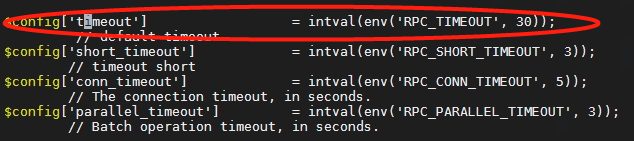
8.1.x以上版本可以按以下方法:
步骤1: vi /usr/info2soft/cntlcenter/wwwroot/default/public/api/.env
步骤2:在 .env文件中添加一下内容:
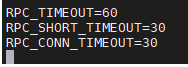
步骤3: systemctl restart i2resty
注意:这样设置的好处是下次如果再次升级,这些环境变量的值还是生效的。
类似调优举例:
CASE1)、7.1.68 以及之前的版本,控制机异常,可以调节的其他模式:
如果出现单机上百个节点,日志、状态、流量等请求爆表时,控制机常规访问出现异常,按如下方式进行操作。
(1)进入Ctrlcenter/wwwroot/default/application/console/目录下有serve.ini脚本可 以设置监听调节性能。
(2)进入Ctrlcenter/wwwroot/default/application/console/目录下有i2up_sw文件,执行 i2up_sw <start> 如果没有,需要手动运行 php Serve.php。
(3)修改i2.conf文件将如下两行代码注释进行交换
proxy_pass https://https_backend/api/rpc_server?$params;
#proxy_pass http://sw_backend/rpc_server?$params;
修改后:
#proxy_pass https://https_backend/api/rpc_server?$params;
proxy_pass http://sw_backend/rpc_server?$params;
(4)修改i2.conf文件并添加以下内容
upstream sw_backend {
server 127.0.0.1:58088;
keepalive 8;
keepalive_requests 2048;
}
location ^~ /i2/i2/ {
…………
#proxy_pass https://https_backend/api/rpc_server?$params; # 注释掉默认的
proxy_pass http://sw_backend/rpc_server?$params; # 新增的
(5)如果需要还原将注释交换回来即可
(6)最后重启i2resty服务(nginx)
CASE2) 如遇到network error 这种情况:
一个控制台节点很多达到200+,出现类似的情况,可以 把nginx配置中 listen 58086 ssl http2; 中的http2删了, 重启i2resty服务